Flash messages
"Flash! Ahhh-ahhhh!" - Queen, Flash Gordon soundtrack
Flash messages is a way of putting a message in the session for display on the next page. It's really useful when you have some stuff to tell the user but you don't want to interrupt processing. It's a nice "set it and forget it" way of putting message out to the user. It works really well with pages that do a redirect. Once the flash message has been shown, it's removed from the system - i.e. it's "flashed up" once - so it's best used for one-off pieces of information, like "setting changed", "file saved", "message sent" - things like that.
Because we're using Twitter Bootstrap in our project, we already have some nice looking themes we can use for rendering flash messages. Bootstrap is a fantastic springboard for producing decent looking sites quickly - I use it for pretty much anything I'm building! (although, that being said, competing framework Foundation actually got me a date with an amazing girl, Bootstrap can't say that!)
At this point we're going to install Michael Hue's li3flashmessage plugin. I've done it as a submodule by entering the following command in the root of my app through my console:
$ git submodule add -f https://github.com/michaelhue/li3_flash_message.git\
libraries/li3_flash_message
A lot of people don't like submodules. I don't either - they give me the jibblies. There's one now! (jibbly, jibbly). Later on we'll look at alternative strategies for dealing with dependencies :-)
then in app\config\bootstrap\libraries.php we should end up with something like:
// ...
/**
* Add some plugins:
*/
// Libraries::add('li3_docs');
Libraries::add('li3_quality');
Libraries::add('li3_fixtures');
Libraries::add('li3_flash_message');
?>
Give your homepage a check to make sure you've got it installed correctly - you'll see a big, ugly error message if you haven't!
y u do dis?!
I'm adding it as a core dependency in libraries alongside "lithium" rather than in app\libraries. The distinction in our case is that we simply put the li3_quality and li3_fixtures in app\libraries rather than making them submodules. This is because they are test/dev dependencies, not production dependencies. We're going to be using the flash messages library regardless of what environment we're in - ergo, core dependency right up there with the framework itself. You don't have to use this convention, but it makes sense to me!
Adding Flash message
Let's let the admins know when they've been logged in or out - open up app/controllers/AdministratorsController.php:
<?php
namespace app\controllers;
use lithium\security\Auth;
use li3_flash_message\extensions\storage\FlashMessage;
class AdministratorsController extends \lithium\action\Controller {
public function login() {
if (Auth::check('admin', $this->request)) {
FlashMessage::write('Logged you in!');
return $this->redirect(array('Employees::index'));
}
$loginFailed = false;
if ($this->request->data){
$loginFailed = true;
}
return compact('loginFailed');
}
public function logout() {
FlashMessage::write('Logged you out!');
Auth::clear('admin');
return $this->redirect('/');
}
}
?>
Three things to note here:
use li3_flash_message\extensions\storage\FlashMessage;- include the storage objectFlashMessage::write('Logged you in!');- write a messageFlashMessage::write('Logged you out!');- write a message on logout
Final thing to do is to display these messages. Open up app/views/elements/header.html.php and modify the container div:
<?php
<!-- ... -->
<div class="container">
<?= $this->flashMessage->show() ?>
<h1>Rolodex</h1>
<hr>
<div class="content">
Cool, now go and log in and have a look!
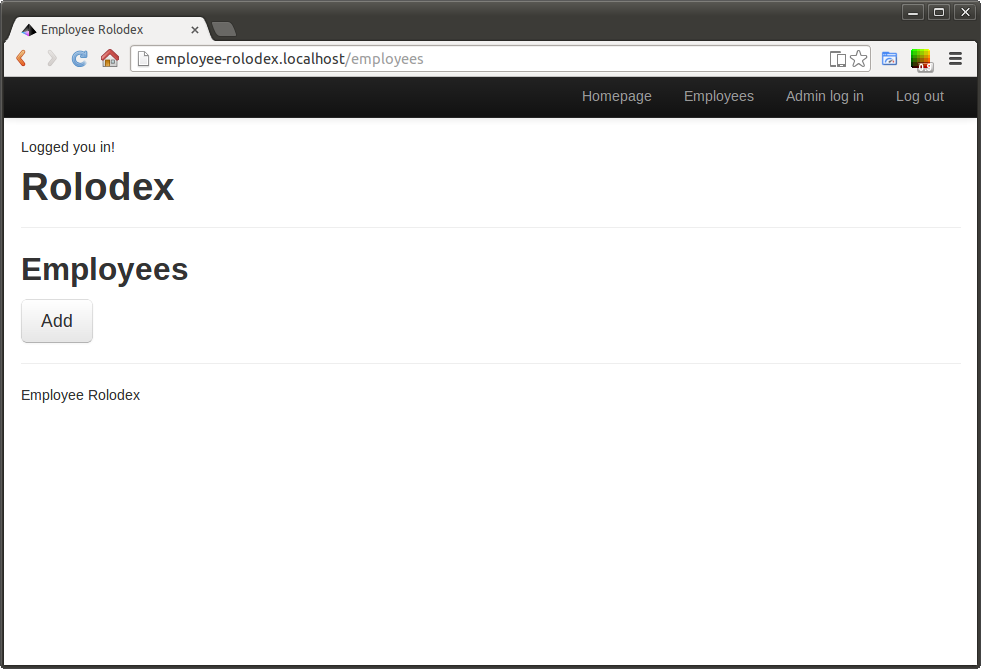
Do you see it? It's a bit difficult to see! Let's give it some styling. Create a file app/views/elements/flash_message.html.php and put the following in it:
<span class="label label-success"><?=$message; ?></span>
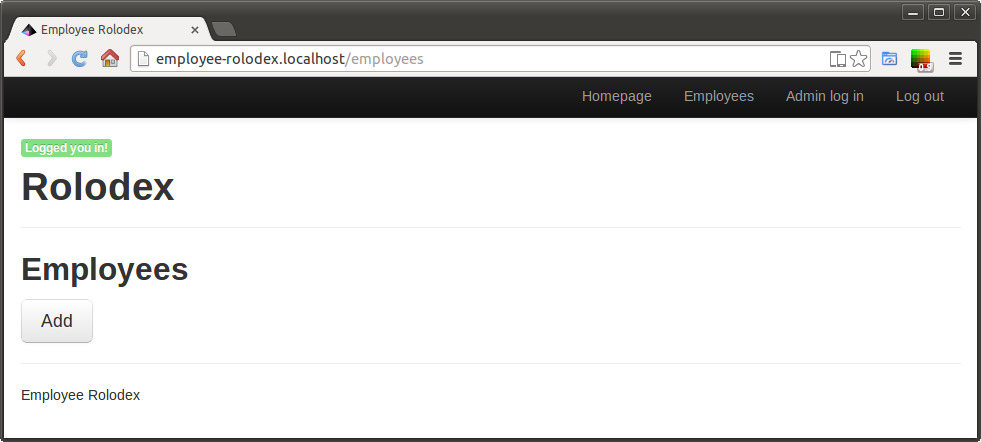
This is very basic styling - we can, of course, give it a different class based on what TYPE of message it is (e.g. red for errors and so forth) but this will do us for now :-) See libraries/li3_flash_message/app/views/elements/flash_message.html.php for an example of how to do that.
For more information on writing Helpers in Li3, see this post from Michael Nitschinger
This is just one way of doing Flash messages with a small library I found browsing the Internet. Feel free to experiment, and it's always worth reading the source of anything you use! I wrote a blog post about trusting the libraries you use a few years back, I'd recommend scanning through it!
Now we've got a nice way of relaying messages to our users, let's take a look at more sophisticated ways of querying our data!